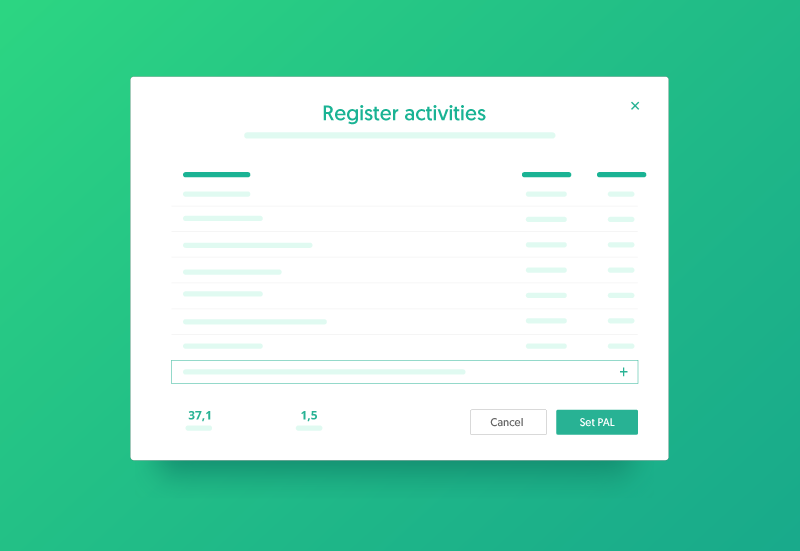The food diary is now available!
Food diaries are a great way to stay on top of your clients progress and have actionable data on what they are eating during the day. Nutrium allows your clients to register their meals, water intake and activity through a mobile app.
Nutrium has always been a nutrition software solution focused not only in improving nutrition professionals workflow but most importantly, in boosting patient adherence.
We always wanted to create a solution for all professionals to know if their clients are compliant with recommendations or if they are struggling to meet all their targets. Ultimately we wanted to create an integrated food diary for clients which sends the information already analyzed to the professional.
That is why we have developed a solution that allows you to receive daily updates on the meals your clients have been eating, their physical activity and water intake. In addition to that, it is also possible to know if those updates have been towards their goals or if they have been falling behind. Better yet, it will enable you to act on them!
Not using Nutrium yet?
Now you can have access to patients' food diary, physical activity, water intake, and weight records.
What makes Nutrium's food diary unique?
Nutrium's mobile app food diary was designed for clients, but its use is in reality for nutrition professionals.
Let me explain. As a nutrition professional, when consulting with a patient, you do either of the two: recommend a personalized meal plan, or give personalized dietary and lifestyle advice.
In both cases, the most important thing is to know if your client has been meeting the recommendations of prescribed foods, water intake, and exercise. This feature will allow you to analyze all those factors, in one single place.

How to interpret the data of all your clients
Nutrium allows you to track which patients have been thriving or struggling with their recommendations, gives you a live feed on the latest updates sent by your clients, a monthly or weekly view per each client.
7-day patients' progress status:
On the left side menu of Nutrium web app, you now have a new section Follow-up in which you can check your clients' latest updates and see how many clients have been compliant, struggling or not been successful at all.

You can review, in the last 7 days:
- Complying - How many clients have been successfully meeting the meal plans recommendations;
- Struggling - How many clients started having difficulties following your recommendations;
- No information - How many clients have not provided you with enough information to make a proper analysis of their progress.
Activities' feed
In the same section, you can check the latest updates and logs sent by clients.
By using the activities' feed, you can see if your clients have been registering meals, adding new one or replacing your recommendations; what physical activity they have been doing and their water intake logs.
You also can filter the data according to different activities:
- Appointments;
- Food diary;
- Physical activity;
- Weight logs;
- Mobile app.
If you want to send a message or any question regarding an update registered on the mobile app you just need to click on the messaging icon directly in this section.

How to interpret individual data of clients
In the patient profile, you'll find a new section Follow-up, and in here you can see your patients' progress since you first started consulting them. In here you can check their progress on the current month or on the current week.
To make sure your clients are reaching their targets of physical activity and water intake recommendations, and as a request from many of our professionals, it is also possible to see these updates on the software.
In both cases will be able to see a monthly or weekly calendar categorized in 4 stages:
- Compliant - When no significant changes were made to the meal plan
- Struggling - When some significant changes were made to the meal plan
- Not compliant - When a high number of significant changes were made to the meal plan
- Insufficient data - When a patient did not register enough information

This will be crucial for you to tackle patterns and behaviors that need to be addressed. You can check weekdays that require special attention. And when clicking on a specific day, you can see the detailed information about the meals registered.
You will be able to know what they have been eating but also interpret their behavior, patterns, and habits to be changed. For example:
- You can see if there are specific days that your clients struggle more to meet the recommendations;
- You can quickly check since when they have been recording their water intake or physical activity;
- You can check in what days they practice physical activity and adjust the meal plan according to that.
You can also check the current open conversations sent by your patients, any photos or observations they have submitted through the food diary.

How to set your clients with the food diary
Once they are set up with their mobile app, you can enable the feature to record food diaries, weight, water intake and physical activity.
First, access the section Deliverables, the last step on the appointment layout and give them access to the mobile app. Check here how if you have any doubts.
After that, choose the features you want to give them access to.
Please note that: For new clients, this feature will be enabled by default, for previous clients this option will be disabled if you would activate the food diary feature you need to do it manually (or activate for all clients).

Once you create a meal plan according to their needs, they will have immediate access to their meal plan on the mobile app. Even though, the food diary feature will only be available on the following day.
What your clients can do on the mobile app
We've developed a mobile app to be as intuitive as possible for your clients. All the features are the same, and we added a new option the Food diary so they can let you know how their daily meals have been.
They will now receive notifications to not forget to log their foods.
Make sure to teach your clients how to use the food diary. It's vital that they let you know if they have been compliant with the meal plan.
Important additional information
This is a feature developed for the Nutrium Follow-up Package. Even though, if you subscribe to the Nutrium Meal Plans Package, you can also receive updates on water intake logs and physical activity. The food diary, meals updates, and weight logs are only available for the Nutrium Follow-up Package.
It is only available for iOS, at the moment. We are working in having the Android version ready shortly.
Even though you can enable this to receive water intake progress, weight and physical activity record from clients currently using Android.
It is essential that the food diary has a meal plan associated with the patient profile so it can be categorized in Compliant, Struggling or Not compliant. If no meal plan is associated, the patient will be able to register foods eaten during the day even though, Nutrium will read those logs as No information.
The Follow-up feature is the most popular and awaited feature of our users. Our goal is to exceed expectations by providing our professionals with the most complete tool in tracking and making sure your clients meet their goals.
It is easy to use, easy to make clients join in and available at no additional cost.
As always, we work every day to meet all our users' request and clients' needs so make sure to send us suggestions and how we could improve this new feature.
Let's work together to make Nutrium #1 tool in nutrition counseling.